GetSphere Home
The GetSphere home page provides an overview of your community’s latest activities, integrations, and personal tasks. Below, you’ll find detailed information about each section of the Home Page.
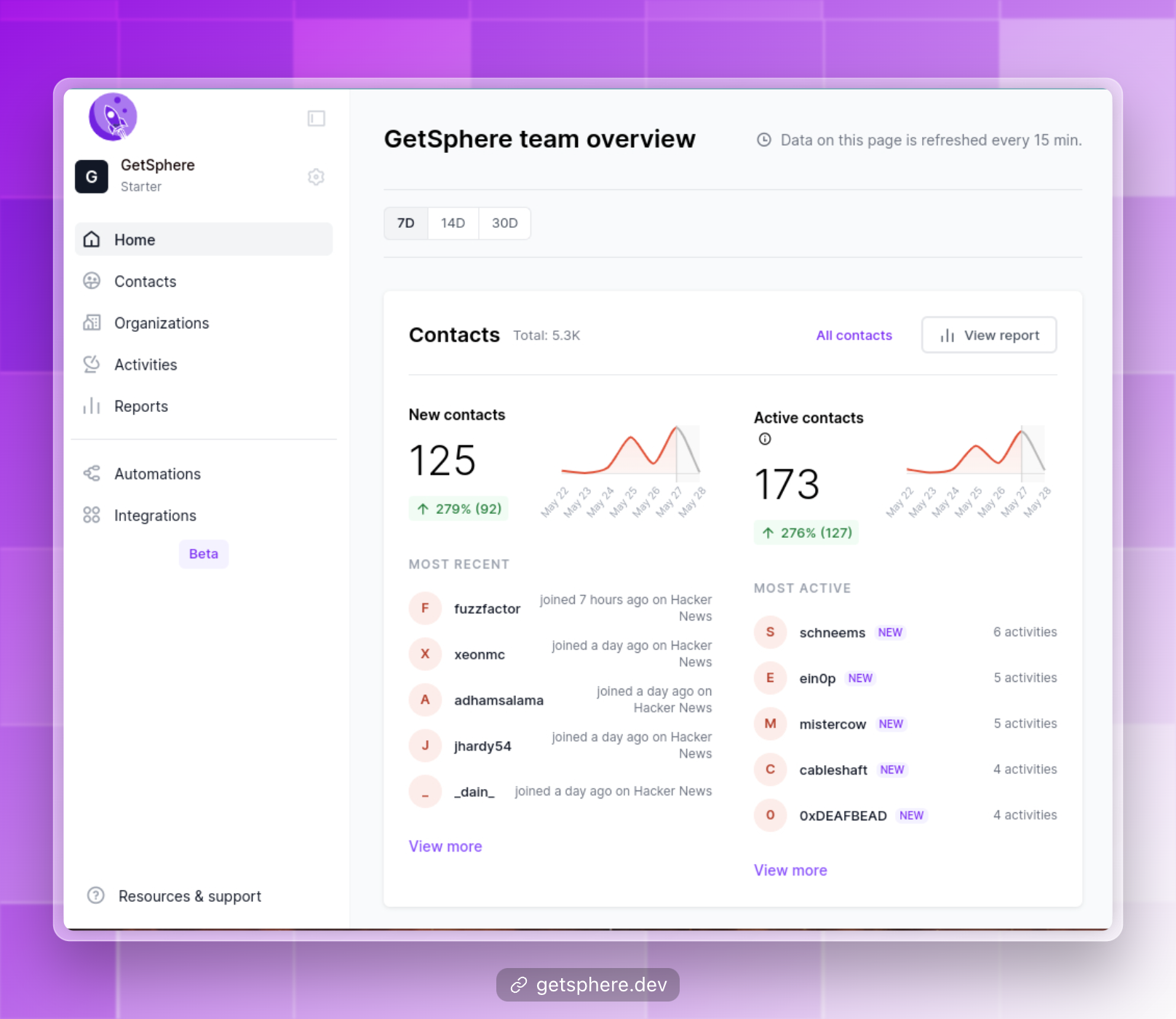
Summary and Graphs
The Home Page features summary sections and graphs that give you a quick snapshot of your community’s recent activities:
Recently Added Contacts
- Displays a summary of new contacts that have joined your community.
- Graphs show trends in contact additions over time.
Recently Added Organizations
- Lists organizations that have recently connected with your community.
- Graphs illustrate the growth and engagement levels of these organizations.
Recent Activities
- Provides a summary of the latest activities within your community.
- Graphs display activity trends, helping you track engagement over time.
Integrations Status
The Integrations section shows the current status of your connected platforms.
Personal Tasks
The Personal Tasks section helps you keep track of your to-dos related to community management. This includes:
- A list of tasks assigned to you.
- Due dates and priorities for each task.
- The ability to mark tasks as complete directly from the Home Page.