Reports
The Reports page in GetSphere empowers you to create custom widgets, organize them into comprehensive reports, and share valuable insights with your team and community. This page provides a set of default reports and allows you to build and customize your own reports to better understand and showcase your community’s growth and engagement. Below is a detailed guide to the features available on the Reports page.
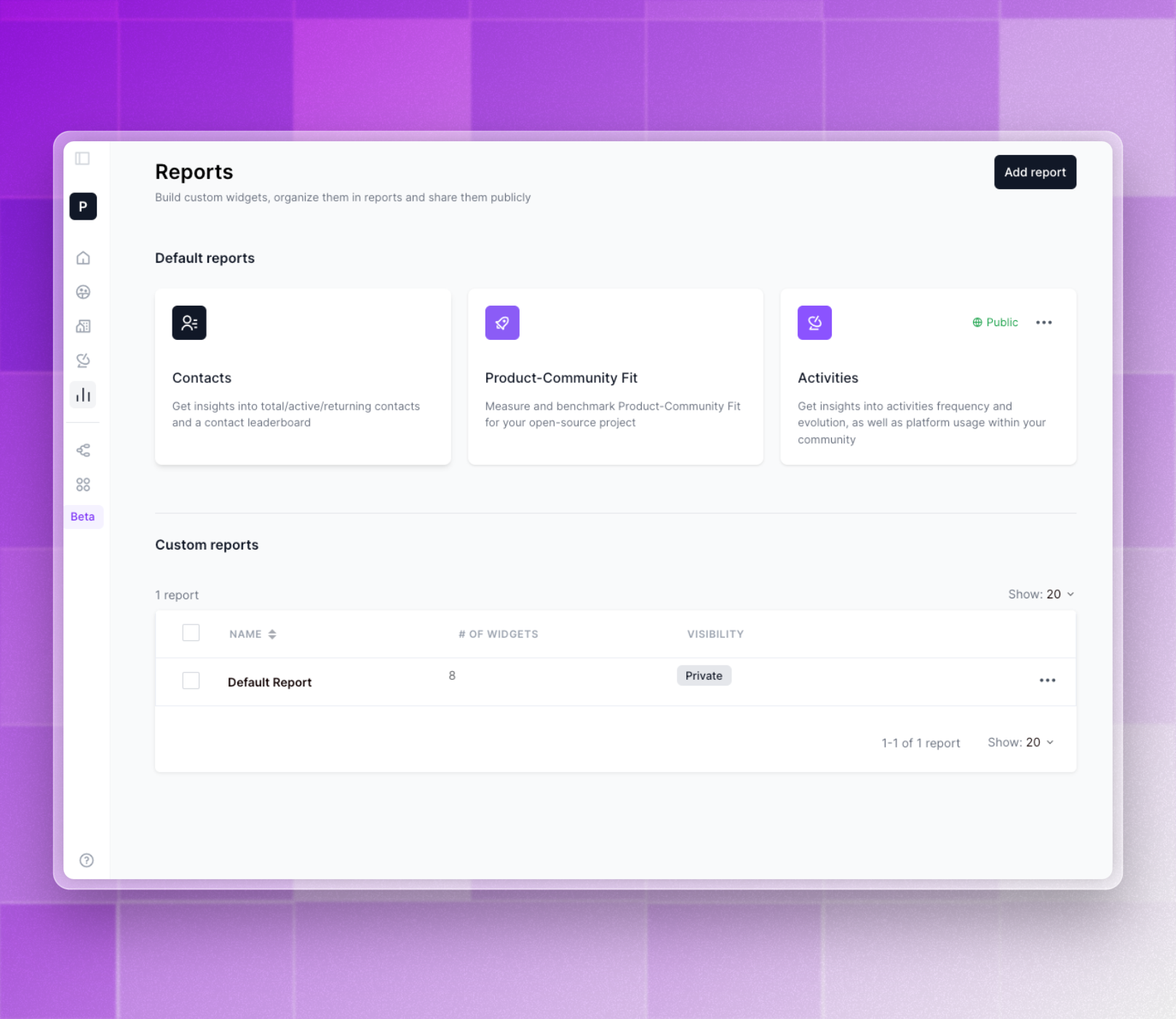
Default Reports
Contacts
Gain valuable insights into your community’s growth and engagement with the Contacts report.
- Total Contacts: Track the overall size of your community over time.
- Active Contacts: Monitor the number of actively engaged members.
- Returning Contacts: Identify the percentage of members who consistently interact with your community.
- Contact Leaderboard: Highlight your most engaged and influential community members.
Product-Community Fit
Measure and benchmark the alignment between your open-source project and your community’s needs and expectations.
- Product-Community Fit Score: Assess the overall fit between your project and community.
- Benchmark Comparison: Compare your project’s fit against industry benchmarks and other open-source projects.
- Key Metrics: Track important metrics that contribute to a strong product-community fit.
Activities
Analyze the frequency, evolution, and distribution of activities within your community.
- Activity Frequency: Monitor the number of activities over time to identify engagement trends.
- Activity Evolution: Visualize how different types of activities change and grow over time.
- Platform Usage: Understand which platforms your community members prefer for interaction.
Custom Reports
Create Custom Widgets
Build your own widgets to track and visualize specific metrics and insights relevant to your community.
Organize Reports
Arrange your custom widgets into organized reports that provide a comprehensive view of your community’s health and growth.
- Add Sections: Divide your report into logical sections to group related widgets and insights.
- Customize Layout: Arrange widgets using drag-and-drop functionality to create visually appealing and easy-to-understand reports.
Share Reports
Make your reports accessible to your team, stakeholders, and even your wider community.
- Team Sharing: Collaborate with your team by sharing reports within the GetSphere platform.
- Public Sharing: Generate public links to share specific reports with your community or other stakeholders.
- Embedding: Embed reports on your website or blog to showcase your community’s success and engagement.
By leveraging the default reports and creating custom reports on the Reports page, you can gain valuable insights, make data-driven decisions, and showcase the impact of your community-building efforts.