Organizations
The Organizations page in GetSphere allows you to manage and analyze the companies and groups associated with your community contacts. This page is divided into several tabs and includes a variety of filters to help you effectively manage organizational data. Below is a detailed guide to the features available on the Organizations page.
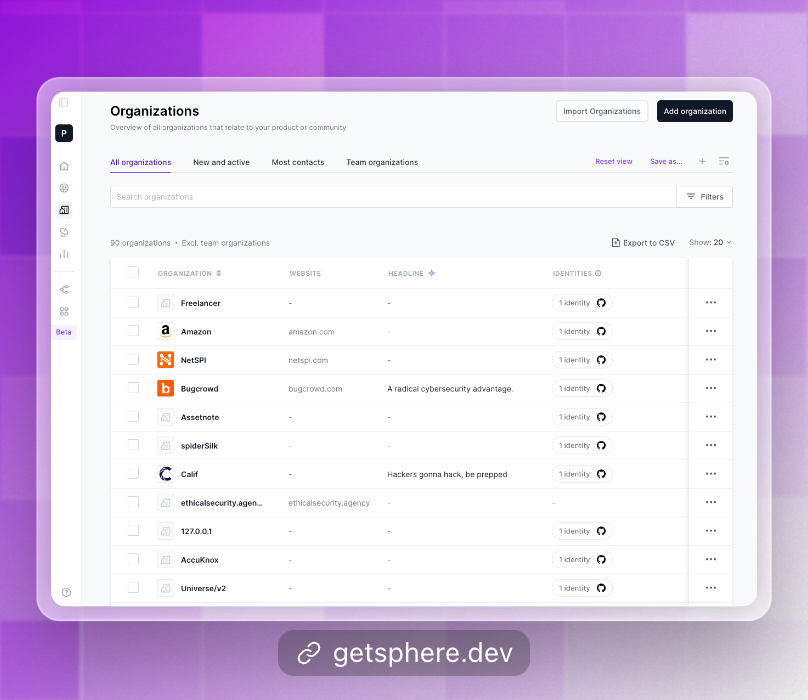
Tabs
All Organizations
View a complete list of all organizations associated with your community.
New and Active
See organizations that have recently joined and are currently active.
Most Contacts
Identify organizations with the highest number of contacts in your community.
Team Organizations
Manage organizations specifically related to your team or internal community.
Filters
Use the filters to narrow down and find specific organizations based on various criteria:
- Organization: Search by the organization’s name.
- # of Activities: Filter organizations based on the number of activities they have participated in.
- # of Contacts: Find organizations with a specific number of contacts.
- Active On: Filter organizations based on the platforms they are active on.
- Annual Employee Churn Rate: Filter by the annual employee churn rate of the organization.
- Annual Employee Growth Rate: Find organizations based on their annual employee growth rate.
- Annual Revenue: Filter by the annual revenue of the organization.
- Employee Count: Find organizations with a specific number of employees.
- Enriched Organization: Filter by organizations that have enriched profiles.
- Founded: Search by the founding year of the organization.
- Headcount: Filter by the current headcount of the organization.
- Headline: Search organizations by their headline or brief description.
- Industry: Filter organizations based on their industry.
- Joined Date: Find organizations based on when they joined your community.
- Last Activity Date: Filter organizations based on their last activity date.
- Location: Search by the location of the organization.
- Tags: Use custom tags to find specific organizations.
- Type: Filter organizations based on their type (e.g., non-profit, corporation).
Additional Features
Add Organizations
Manually add new organizations to your community database.
Bulk Import Organizations
Use the bulk import feature to add multiple organizations at once from external sources.